Adobe Creative Cloud is a full featured industry standard set of software for digital media including images, audio, video, animation, websites, print publications and even 3D.
Looking for the ARTS ADOBE PORTAL for student support? See here.
STAFF
All staff have access to a floating license of the full Creative Cloud desktop suite and associated web applications using single sign on (Okta). This allows staff to use the application on up to two computers at any given time and transfer to other computers an unlimited number of times.
COMPUTER LABS
All Macquarie run computer labs have access to the full Creative Cloud desktop suite. (NOTE: The full suite may not be installed). Please check before taking classes that the software you need is installed and request new installs through OneHelp. These are device locked licenses and will require sign on with ANY Adobe account.
STUDENT ACCESS
As of 1 January 2025, all student Adobe Creative Cloud licenses have expired. Adobe Creative Cloud software remains available at dedicated University computer labs (see above), and students interested in accessing the software should contact the IT Service Desk for further information.
Types of software
Adobe software is very flexible and integrated, however, we have grouped the tools into the following families to enable support and task design efficiencies. We encourage brave and innovative use in new ways as well and are always interested in emerging new assessment types.
Application Family |
Applications |
Types of Assessments suggested |
| Time-based media |
Adobe Premiere Pro (and Rush) |
Video production |
| Motion Graphics & Animation |
Adobe After Effects |
Infographics - motion |
| Photography |
Adobe Photoshop |
Object studies |
| Design & Illustration |
Adobe Illustrator |
Infographics – still |
| Publishing & Presentation |
Adobe InDesign |
Infographics – interactive |