What is iLearn Insights?
Allows teaching staff to easily visualise student activity in iLearn units and also has an email tool to message students.
Why do i need to use it?
This will allow teaching staff to provide timely intervention to students who may be struggling with their studies as well as the opportunity provide extra motivation to students who are doing well.
How do I access iLearn Insights?
Visit iLearn Insights, enter your OneID and Password, and click "Sign in".
How to email students who have not submitted an assessment
This video demonstrates the process of emailing students who haven't submitted their assessment. It's recommended to send the email two days following the deadline for submission, based on previous outcomes. We also have a PDF version (PDF, 1.6Mb) you can download. Additionally, we have included iLearn Insight email templates (.docx, 25Kb) that you can copy and paste into iLearn Insights. You are welcome to customise the templates as needed.
Students who have not accessed a particular resource
Check out Teche for latest updates to iLearn Insights features to assist you with online delivery.