Faculty Unit Guide, iLearn & iTeach Guidelines
The Faculty of Arts Faculty Education Committee has approved the following rules and guidelines relating to unit guides, iLearn and iTeach.
Faculty Rules
The following are mandated and require approval for deviations.
Any exceptions to these guidelines can be communicated through OneHelp, School management or other channels and the ultimate decision will be held be the Head of Educational Services on behalf of Faculty leadership and governance.
|
# |
Rule |
Description |
Reasoning |
|
R1 |
Same assessment weightings and mapping for all offerings (including OUA) |
1. Assessment tasks should be weighted the same between different delivery modes; and 2. Measure the same learning outcomes. This does allow for different modes for different delivery if these two items are met. |
Validity and quantity of measured learning outcomes must be the same regardless of delivery mode for proper assurance of learning. Students are mobile and can change between delivery modes. Having different weighted tasks mapped to different outcomes creates student disadvantage when switching modes. |
|
R2 |
Single iLearn site for all offerings |
Only one iLearn site is to be made each teaching session for all offerings of a unit which includes f2f, online, OUA and co-badged cohorts. Co-badged and co-taught units should ordinarily only have a single iLearn site. Both unit guides should be linked to this one site and differences in assessments should be clearly flagged. |
As we are bound to ensure that the student experience is consistent across these modes, multiple units are not allowed which only create divergence. With square bracket groups in iLearn, there is no need to separate cohorts. |
|
R3 |
Individual students never added to a unit through iTeach |
A student email address should never be used to allocate individuals to units in iTeach |
This creates a breach and opens vectors for integrity issues. NOTE: If a student is employed as a tutor or other role, they should ONLY be allocated using their staff account. |
|
R4 |
Faculty of Arts iLearn template |
The Faculty of Arts has a specific iLearn template that should apply to all teaching units. |
Consistency from the point of view of the student is a known challenge and known to improve student experience. See this link for the guidelines including mandatory and optional components. |
|
R5 |
Re-use of live lecture recordings |
Re-using live lecture recordings “en masse” should be avoided and requires explicit Educational Services oversight. |
As there are several implications including workload allocation and poor student experience, the copying of full semesters worth of live lectures is not allowed without firm reasons. NOTE: This does not apply to “flipped” or “pre- recorded” content. Also, no recordings of live activities can be used where pre-recorded content is required. |
|
R6 |
No manual enrolment of students |
Any manual enrolment of students needs approval by Faculty (Educational Services) with strong reasons. The decision is not made at the convenor, discipline, or School level. |
Manually enrolling students bypasses the core student management functions of the University and can raise data and privacy concerns. NOTE: There is no formal requirement for the Faculty to offer ANY students the ability to “audit” a unit. |
|
R7 |
Gradebook setup according to Faculty guideline |
All gradebooks in Faculty need to be setup according to Faculty guidelines (see here) |
Especially as we move to automated results ratification, the gradebook needs to be consistent and viable at all times. |
|
R8 |
Assessments marked out of 100 |
All assessments should be marked out of 100, regardless of their weighting in the unit. |
This makes calculations more accurate and helps adhere to the grading descriptors part of the policy and make it easier for students to understand their grade. |
|
R9 |
Category level blocks require approval |
The use of blocks at a category level (ie. Whole Faculty or School) should only be used for Learning and Teaching related matters without special approval |
As too many blocks in iLearn advertising non-teaching matters cause distraction and diminish the ability for convenors to manage their own content. |
|
R10 |
All grades delivered numerically |
Raw grades must not be obfuscated with letter grades. |
Showing raw grades is transparent and a crucial element of feedback for students. NOTE: Although there is a central policy that does allow (optionally) for letter grades in special circumstances, this Faculty guideline removes that option. |
Faculty best practice
The following are suggested best practice and although strongly recommended, do not require formal approval for deviations.
|
# |
Guideline |
Description |
Reasoning |
|
G1 |
Approval of unit guides |
There is a specific “approver” role in iTeach and this should only be held by appropriate staff. Appropriate staff are determined and delegated by Dean/Head of School. Conflict of interest should be communicated and managed when approving own units. |
Currently, the responsibility lies with the Dean/Head of School or someone they delegate to. There is a clear governance requirement to ensure only those with the right role can approve unit guides. This should be revised regularly with a schedule set to remove staff who should not be in that role. Need delineation on allocators and approvers as well as backups for both. |
|
G2 |
Consistent first and second contact |
First and second contact on a unit in iTeach should be consistent between unit guide and iLearn site. |
This is a general governance situation including which convenor name is published in unit guides. These should not be changed due to staff temporary illness. That can be managed on the iLearn unit itself. This will also have impact on future dashboard access as well. |
|
G3 |
Units made live in advance of semester |
ilearn units made available 1 week before session start. |
Allowing student to pre-prepare for the semester is key to success, especially for OUA cohorts who need to plan to balance workloads. |
|
G4 |
Documents in iLearn should be avoided |
Readings should be in Leganto and documents published as iLearn pages as a priority. |
iLearn is not designed to be a repository of downloadable documents and downloadable documents also create other issues such as copyright and containing out of date information. |