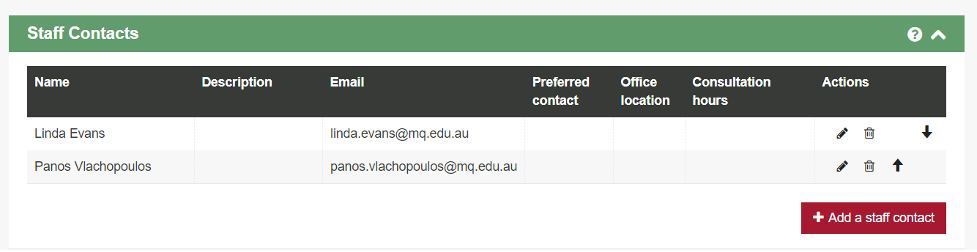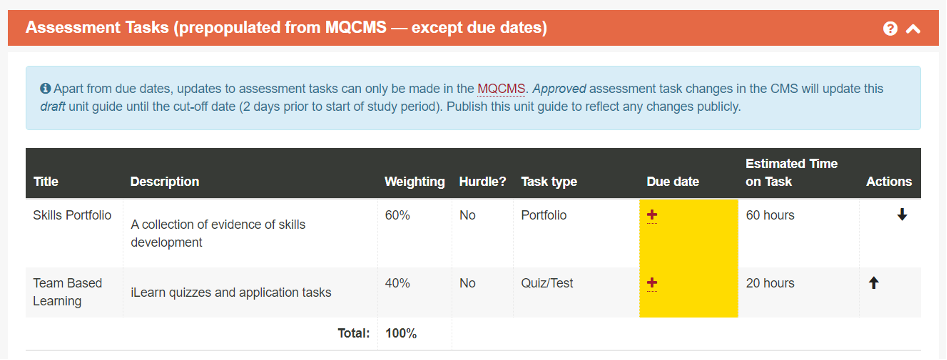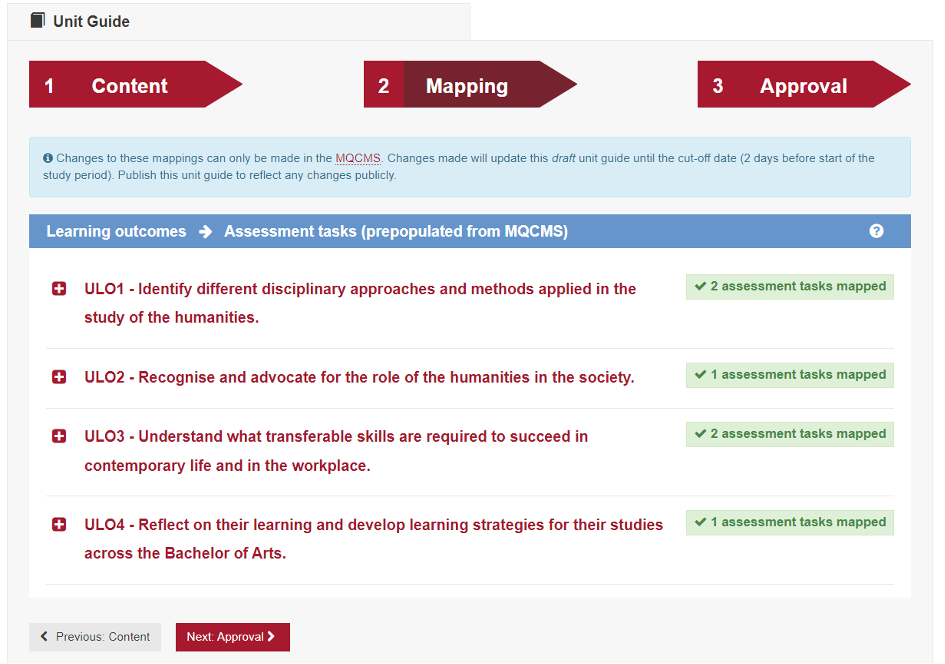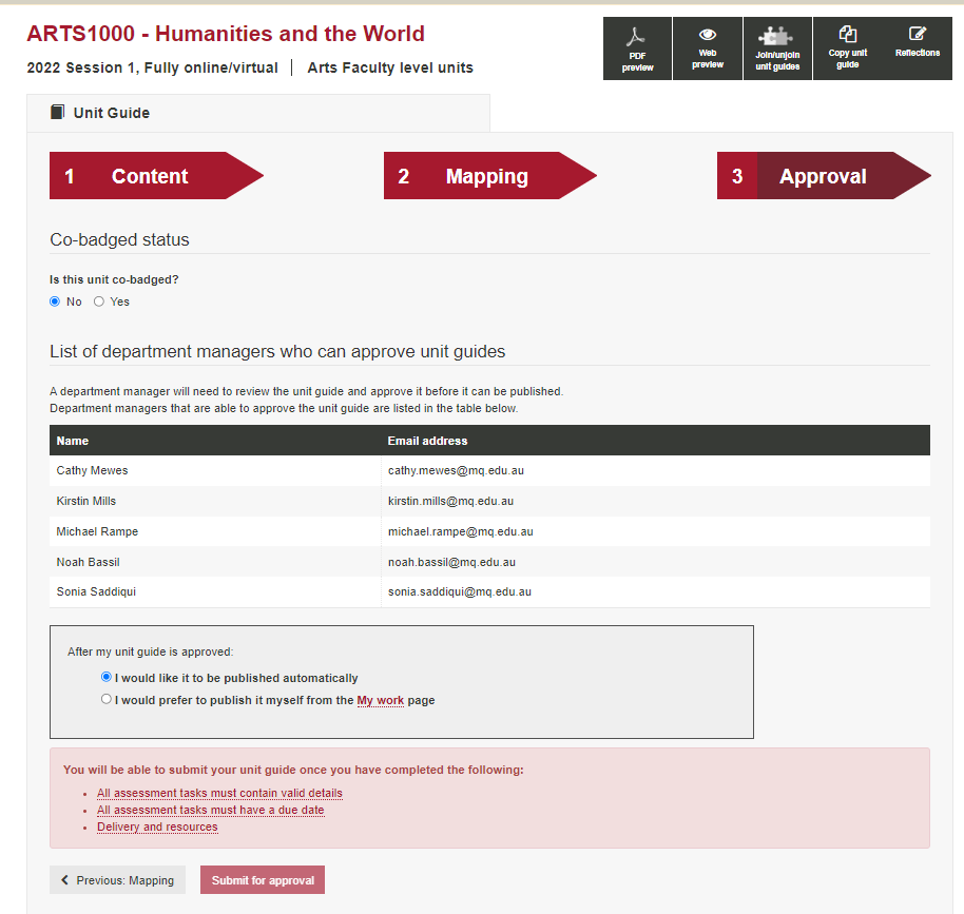Overview
This page provides more detailed instructions for unit guide preparation in iTeach in accordance with the Faculty Unit Guide, iLearn & iTeach Guidelines. Convenors are advised to also refer to the page on iLearn Unit Preparation.
Unit guide publication deadline
Unless otherwise specified, unit guides (including for OUA cohorts) must be approved and published via iTeach at least two weeks before the scheduled start date of the unit for the session.
Approving unit guides for publication
There is a specific “approver” role in iTeach and this should only be held by appropriate staff. Appropriate staff are determined and delegated by Dean/Head of School. Conflict of interest should be communicated and managed in the event convenors are approving own units.
(As per G1 in the FOA Guidelines)
Role of the unit convenor in unit guide preparation
Schools/Departments are responsible for assigning convenors to units.
The majority of the sections in unit guides are automatically populated in iTeach directly from the MQCMS. Unit convenors are therefore responsible for adding any remaining, editable details to the unit guides in iTeach. This includes the convenor name, teaching staff assigned to the unit, and assessment due dates
Single iLearn site for all offerings in iTeach
In iTeach, there should be only one iLearn site for each teaching session for all offerings of a unit which includes f2f, online, OUA and co-badged cohorts.
Co-badged and co-taught units should ordinarily only have a single iLearn site. Both unit guides should be linked to this one site and differences in assessments should be clearly flagged.
(As per R2 in the FOA Guidelines)
First and second contacts for a unit in iTeach and unit guides
The details listed for the first and second contacts in a unit in iTeach should be consistent between the unit guide and iLearn site.
(As per G2 in the FOA Guidelines)

Adding teaching staff to an iLearn unit in iTeach
To add staff to an iLearn unit, follow the same steps - click on 'My iLearn Spaces' in iTeach, use the dropdown box and tabs to locate the year and session of the unit. Click on 'Edit'.
In the section titled 'Teaching Staff', click on 'Edit':

In the Staff Name field, enter the staff member’s name. Once you find the right person, select by clicking on their name:

Assign Role from the available options. For a summary of iLearn roles, see here (MQ staff login required).
Click Add Teaching Staff and the staff member’s details will appear in the list above.
Ensure your name also appears in this list as an iLearn Convenor. Having access to an iLearn space in iTeach doesn’t necessarily give you convenor access in iLearn.
Click OK. Back on the main editing page, don't forget to click Update this iLearn space at the bottom of the page.
Unit guide preparation process
Once your School/Department assigns you as a unit convenor, a draft unit guide will appear in iTeach under the 'My Unit Guides' tab.
You can now edit and submit the unit guide for approval and publication. Make sure that you are viewing the correct year and session.
Click on 'Edit' to begin working on your unit guide. If you do not see your assigned unit, please contact your School/Department.

Convenors have different options to prepare unit guides:
- Copy a unit guide from an existing, previous session (the most common option)
- Join/combine two existing unit guides that you wish to consolidate
- Begin a new unit guide
Editing unit guides in iTeach

As shown in the image above, there are 3 steps to be completed in your unit guide draft to before the draft can be submitted for approval and published.
Note: As mentioned previously, most details relating to the unit area already auto populated into your unit guide draft from the MQCMS.
Approving unit guides for publication
Once a unit guide draft is completed, convenors submit them for approval. Unit guides are approved for publication by staff members from Schools/Departments identified in iTeach as 'Approvers'. The list of Approvers is available in iTeach, under each ‘Department’ in the ‘My Department’ tab.

Assessment weightings
The same assessment weightings and mapping must apply to all offerings (including OUA):
1. Assessment tasks should be weighted the same between different delivery modes; and,
2. Measure the same learning outcomes.
This does allow for different modes for different delivery if these two items are met.
(As per R1 in the FOA Guidelines)
Student enrolments in a unit in iTeach
In general, student cohorts are automatically enrolled into units. Individual students never added be added manually to a unit. Any manual enrolment of students needs approval by Faculty (Educational Services) with strong reasons. The decision is not made at the convenor, discipline, or School/Department level.
(As per R3 and R6 in the FOA Guidelines)
Special Consideration and penalties for late submission
The section in unit guides relating to Policies and Procedures is automatically populated with information and links to University Assessment Policy. Convenors have the option of adding more information if they wish.
In general, a maximum penalty of 5% of the total possible marks will be applied per day to late submissions, for up to a maximum of seven calendar days
For late submission procedures, see Assessment Procedure (Part C - Delivery and Submission of Assessments, Late Submission Points 57-59). For Special Consideration procedures see the Special Consideration Policy.
Changes to Assessment Policy/Procedure
Occasionally, there may be changes to assessment policies and procedures that require additional edits to be made to existing unit guides. In these instances, staff will typically be made aware of the required changes, but you are also advised to check this page for relevant updates to the unit guide process.